QuickShortcutMaker APK can Make shortcuts quickly on your device’s screen.

With this, you can,
- Create shortcuts quickly for any app
- Personalize the shortcuts with icons, names, and other details
- Hide shortcuts when not necessary
- Group apps to properly categorize things
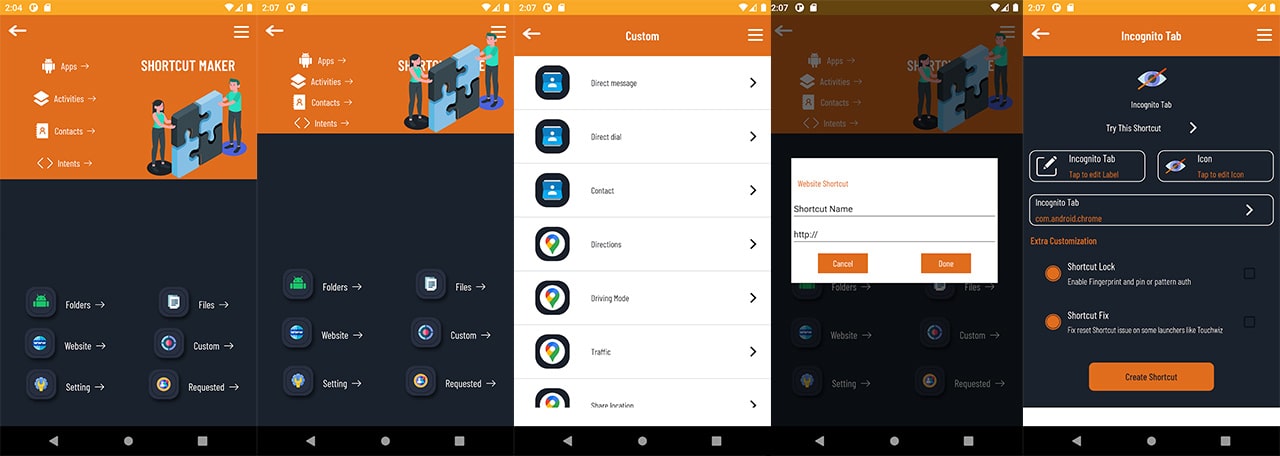
The application is simple to use. You have to long tap the home screen after installing the app on your device. The QuickShortcutMaker icon may be seen by tapping “Widgets” and then “Activities” while holding down the long-press key.
To launch the QuickShortcutMaker APK, simply drag the icon to any location on the screen. Simply select an activity, make any changes, and touch “Create.” On the home screen of your Android smartphone, you will see a shortcut added. That’s it!